Demo The Olympiad Use of DAWA
Sen, 13/Mei/2024
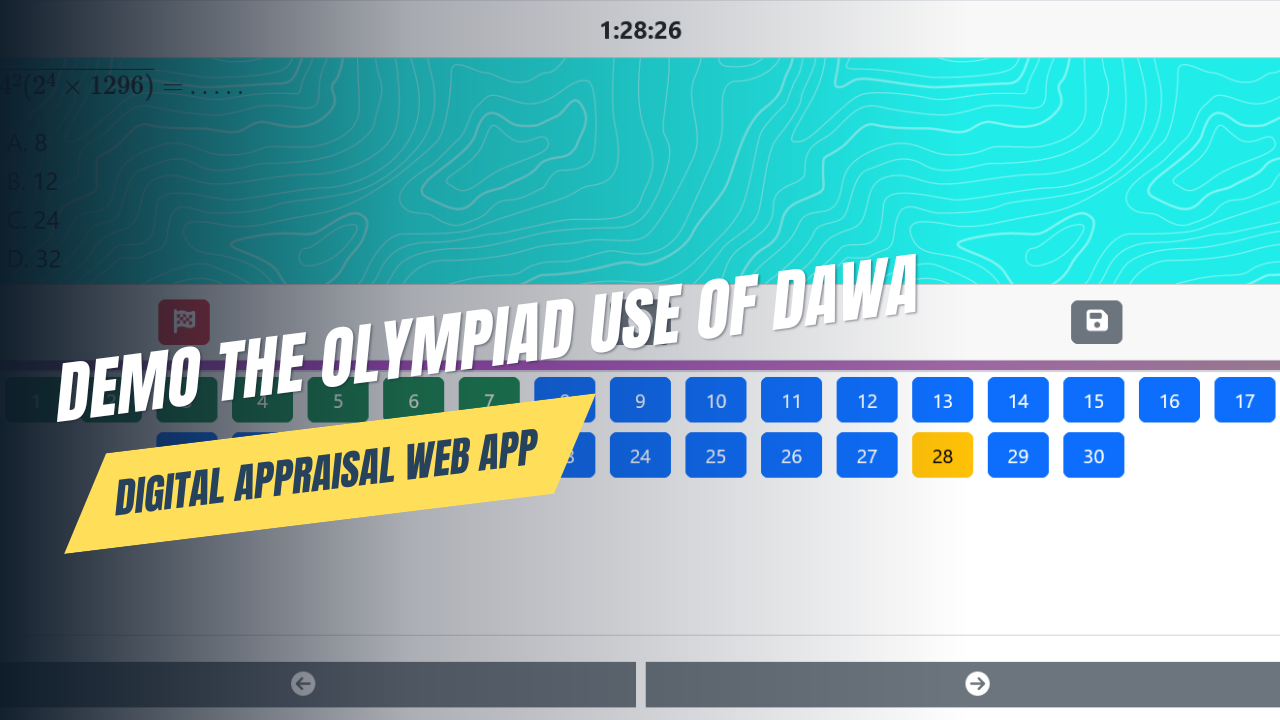
Appraisal has been being commited to figure out the understanding level of scholar at a learning. It can help defining and responding a misconception. So the knowledge is delivered.
Nowadays, the Appraisals are more sophisticated than just a pen and paper based. People can use their personal computers or laptops to do an assessment test. It can be either by internet connection or not.
So, when they intend measuring their level at certain subject, participating an online test, olympiad or tryout events is a choice. It is modern, place independent, and accessible by pc, laptop, or even a smartphone.
The participators usually rapidly get their results and figure out their spot amid the related topics of subject.
Therefore, here we introduce a web based application supporting the needs, so called DAWA (Digital Appraisal Web Application).
it is multi-purpose assessment web application. it can be for formal tests, examinations, remedial assessments, tryouts, and olympics.
The organizers or institutions benefits by its complete capability.
Here, we present the simulation of end user account utilization. How the assessment system can be committed repeatedly, aside its common one time test feature.
1. Log in or Create an Account
The first step, you must have an account. If, it has done, just click Log In. Otherwhile it hasn’t, click register for heading to account creation page instead.
Fill in all available form fields. Here, there is country selection fields which can only define in this step. So, make it fit where your origin is.
Then, there is two option of account type available, personal and collective account.
The personal account is real end user account which useful to do the test. While the collective account is organizer account useful for institutions enrolling their team collectively to the system.
But, the collective account option can be deactivated by the administrators, so, it doesn’t appear.
The next is captcha field. User have to match the filling with the code underneath.
After everything is complete then click register button. If there are no error, it will be redirecting to the Personal Data page.
2. Complete the Personal Data
This stage, the user have to fill in the personal form data. The mandatory field include name, email, password, whatsapp number, home address, gender, school address, timezone, subjects, level of education.
The data are utilized for the underlying function of application. Such as subjects and education level, these fields determine the examination accessed. The user can select more than one subjects they want suitable their level of education.
There are two fields in which permanently set. Those are email and country. Users can’t edit it. So, they have to define it perfectly from the beginning at registration stage.
Click submit button while finished. Then, it will redirect to the exam choice page.
3. Play the Exam
The exam choice page come up by details of personal test description and exam list option.
The description show users name, subjects, education level, phone number, and country. If, it’s verified by the admin, there will be additional details which are token and its lifespan.
The exam list appear matching the users subjects and level. Each option provide play button for all kind of users and some of them have crown icon intended to only verified users. So, here users can pick one option of the available exam they need.
This page, can be accessed either after submitting personal data on previous page or by clicking the olympiad menu on sidebar.
Then, by clicking certain exam play button in the list, it redirect to the timezone selection page. Why there is another timezone selection, because this second selection specify for flexible location where the users are by the time, while the first timezone at personal data specify for users origin address timezone.
So, both can be either similar or different. for example, it can be similar when the user home and school address are at the same A town, otherwhile it can be different when the user home is at A town but the school is at B town.
Then click play to enter the test page. This page is the place perfoming the exam, where users find the question test and the navigation.
Within the page, there are countdown timer, exam details description, save and finalize button, exam guard feature, arrow dan numbers navigation.
Several fascinating features need to be known:
- The system will stay running in the available exam duration even users shutdown the PC or Laptop. So, when it’s unintentionally closed, users can return back to the page through performance menu continuing the exam.
- The works are automatically saved every minute, aside of the availability of saved button used when users want to immediately save it.
- There is exam guard which capture the screen periodically then send it to the server.
- Users can resize the questions box, so the questions can be clearly seen.
By those features, users are obviously capable performing the exam well. Meanwhile when the time is up, it will directly close the page and redirect to performance page showing the history or the results.
4. Get the Score
If administrator set the result option visible, users can directly get the score after finalizing the works. It is available within the performance page.
Other hand, aside just the score, it provides history of all test which has been taken by the users. It become sign users finish certain test.
5. Try the Exam again
This is optional feature of the app. Again, if the admin set it on, users can repeat the same test multiple time.
Why this option created while the event is olympic? it’s not obviously intended for olympics, but for schools remedial test or exercise implementation.
By repetition users can fix their mistakes and figure out their weakness, so hopefully they overcome the olympics.
6. Figure out the Performance
Another sophisticated feature of the application is report page. It gives users description about their performance by the statistics and true false analysis.
The statistics involve score, top 10 rank among the users of current exam, score and time performance chart, timelapse and true false ratio.
Then there is also true false analysis, including answer explanation if provided, followed by correct ratio counter after some amount of repetition.
Users can reach this page through performance menu by clicking eye button next to particular test description within the history.
By these, they will know their works in which need to be refined throughout their repetition.
Tag: digital appraisal web application, jasa buat website, website sekolah